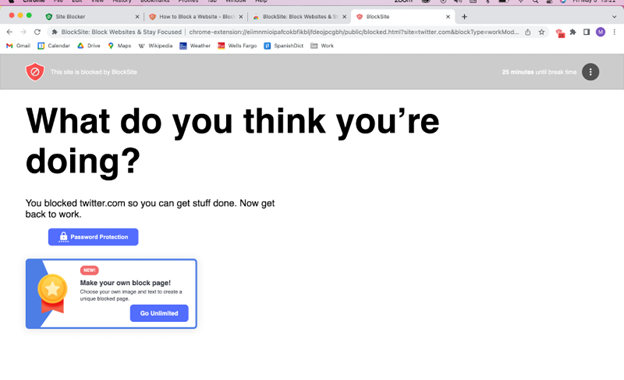As a mom of three boys, I struggle daily with being a “screen police”. Digital Distractions are ever present during homework time. My seventh grader typically has 10+ tabs open on his Chromebook. My fifth grader calls me “old fashioned” when I suggest writing a rough draft in pencil and paper rather than on Google Docs. And, my second grader happily plays math games on his IPad but refuses to work through any math workbook I provide. Sound familiar?
While digital distractions challenge us all, kids are especially susceptible due to their developing attention spans and high drive for social connection. Technology can undoubtedly prove an obstacle to completing schoolwork. However, there are simple and meaningful measures we can encourage our kids to take.
One of our tutors shares some practical solutions below. I know I am trying these suggestions with my own children and hope you find them helpful too.
Regards,
Lori Solovey
Owner, LS Tutors
Go Back to the “Good Ol’ Days”
If your child can do so, ditching computers for traditional pencil and paper is a great way to diminish technological distractions. While final assignments may need to be typed, students can always write drafts by hand. Similarly, printing online instructions, readings, and assignments is always an option to avoid computers.
Phones Away
The little boxes of distraction we carry in our pockets can sidetrack even the most focused adult. They constantly ring, buzz, and illuminate with notifications. Study time is a perfect opportunity to charge phones in another room. If the phone needs to be handy while working, use the ‘Do Not Disturb’ mode. This shuts down distracting notifications but can be customized to allow notifications from certain contacts, such as parents.
Utilize Distraction Blocking Technology
In my own battle with digital distractions, BlockSite has been a valued resource. It’s a browser program that allows the user to block distracting websites for a “focus cycle.” It is followed by a break in which the blocked websites are lifted before the cycle begins again. The user sets the block and break times. As a follower of the Pomodoro Technique, I have my focus cycles set up for 25 minutes in which all social media platforms are blocked. I then have five-minute breaks and a longer 20-minute break after five completed cycles. Often, one will find themselves “on a roll” within the 25-minute work cycle and realize the five-minute breaks are not needed. Rest assured, using every five-minute break is an option and is still a recipe for a productive work session.
Keep Tab Hoarding Under Control
If you look at your child’s screen as they study, you might notice a swarm of tiny tabs at the top of their browser. Among the tabs that are useful for the assignment they’re tackling, you might also find articles on a new video game release, highlights from last night’s game, outfit ideas, and other unrelated tabs. While the presence of these personal interest tabs can lead to distraction during study time, they can be easily moved and saved for later. Select the tab(s), right-clicking, and then clicking “Add Tabs to Reading List.” This way, the content they want to explore is saved for later, out of sight, and hopefully out of mind.
Digital distraction will always tempt us. Arming ourselves with tools and resources to limit distractions during work times can help lead to productive time management and healthy screen habits.
Marc is a LS Tutor specializing in Spanish, Writing, and Study Techniques